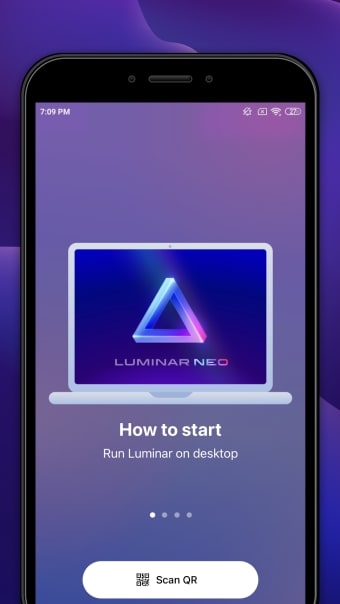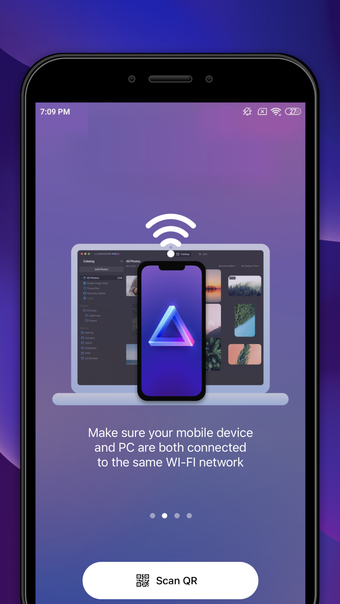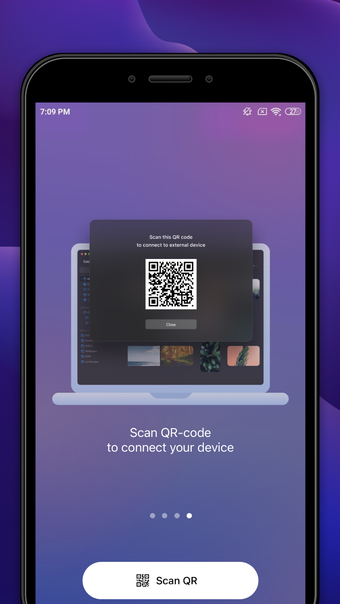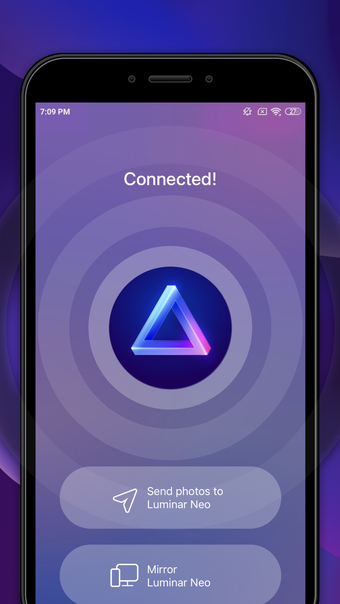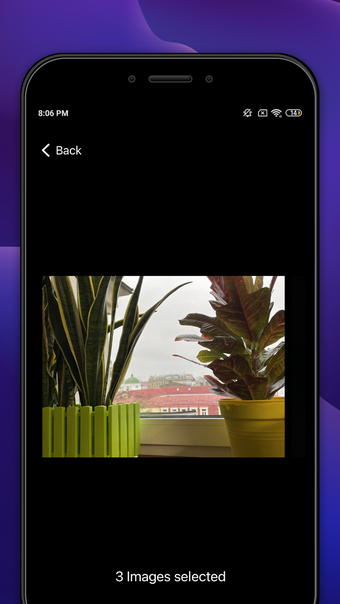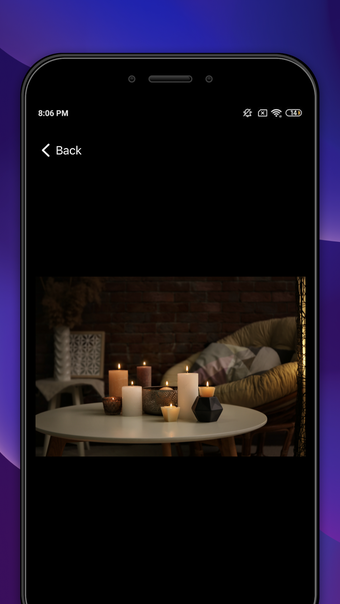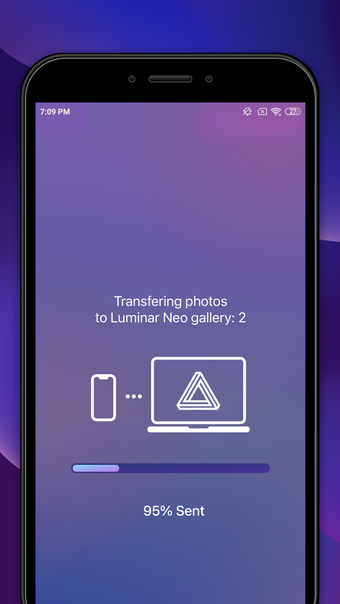A free program for Android, by Skylum Software.
You can easily transfer photos to your smartphone or tablet with Luminar Share.
Make sure that you are using the latest version of the Luminar Neo desktop app and the Luminar Share mobile app. You can download the latest version from the Google Play Store. If you do not know how to install the latest version of the Luminar Share mobile app, you can find instructions on how to do so on the website.
How to Use:
1. Open the Luminar Share mobile app on your smartphone or tablet.
2. Click on the “Share” button.
3. Click on the “Create New Photo” button.
4. You will be asked to select an image from your device.
5. After you select the image, you will be asked to choose a folder.